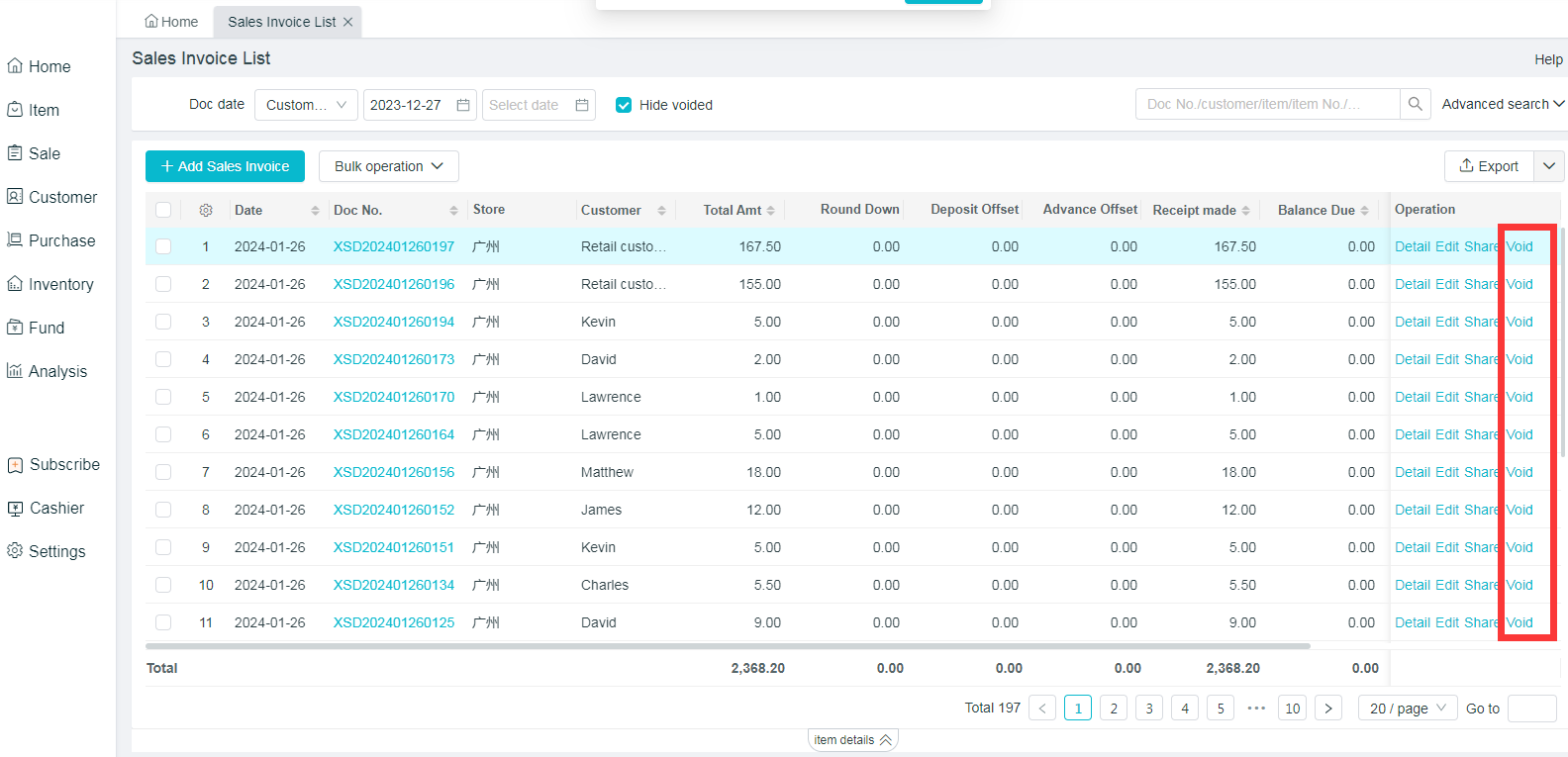Add or Detail or Copy or Void sales invoice
Confirm the proof of items out of the warehouse. Transfer of items reflected through the sales invoice is an important symbol and an original document of the items actually out of the warehouse.
Add Sales Invoice
-
The customer name must be completed in the sales invoice, and then the arrears generated from the customer can be recorded.Support 0 collections.
-
Support two billing modes of sales shipments and sales returns: fill in the positive number for sales shipments, and the quantity of inventory will be automatically reduced; fill in the negative number for returns, and that of inventory will be automatically increased.
-
Support sales discounts, including discounts for the whole order and exclusively for the customer, and support the additional discount.
-
Sale > Sales Invoice > Add Sales Invoice
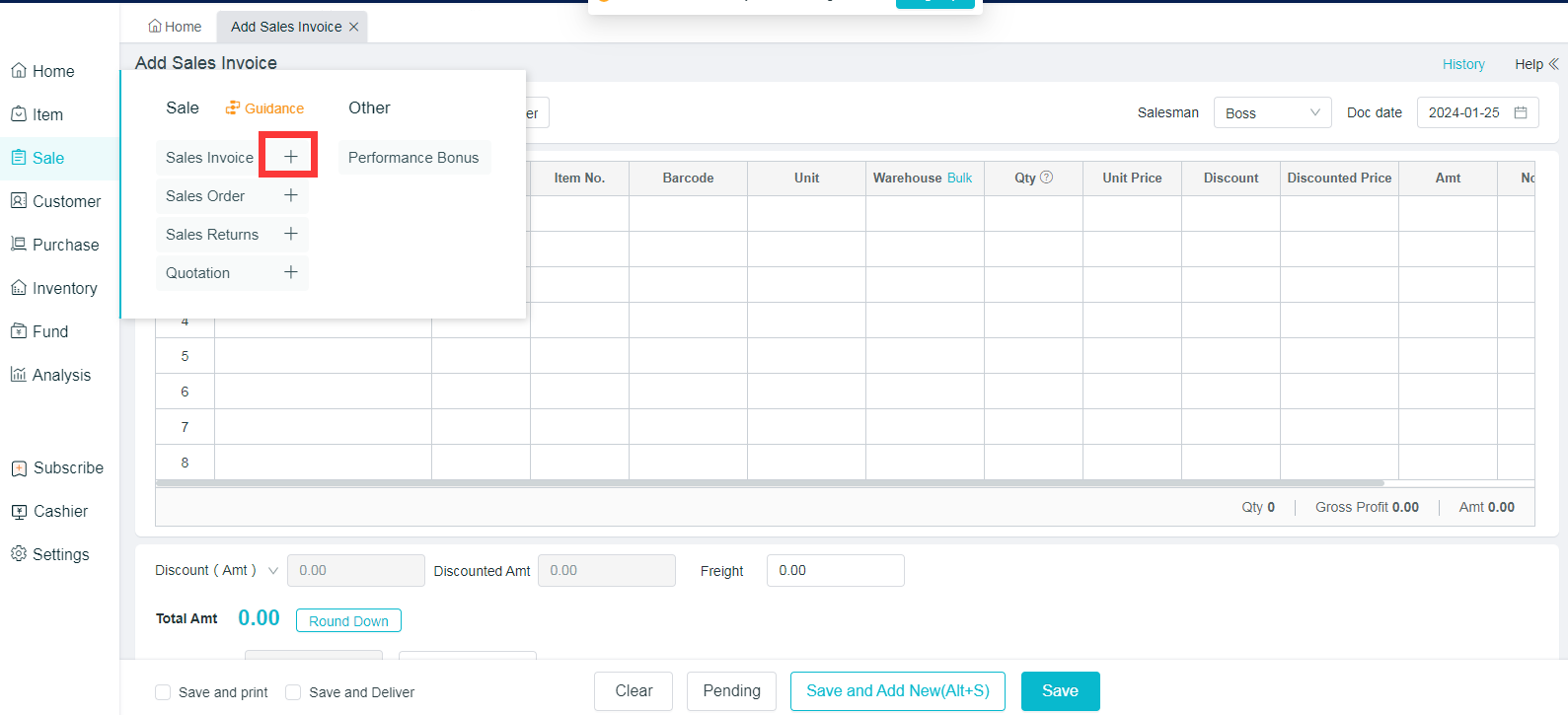
Detail sales invoice
Meet the needs of bosses to search for the [Sales Invoice] that has been issued, in order to facilitate the business processing.
- Sale > Sales Invoice > Sales Invoice List > Detail the sales invoice
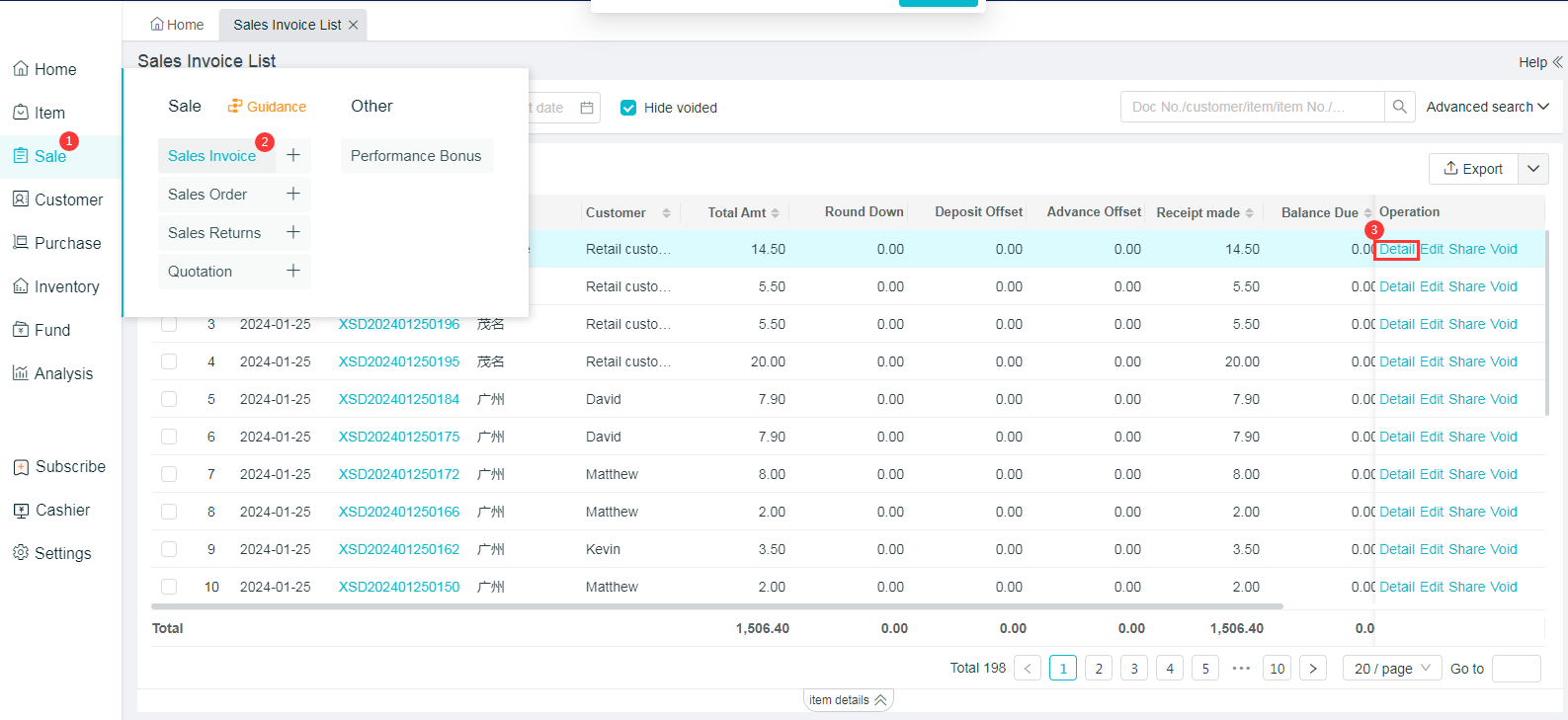
Copy Sales
Customers open a sales order in the store, if they want to place another order, the bosses can directly click Copy, without having to enter the goods again.
- Sale > Sales Invoice > Sales Invoice List > Detail > Copy the sales invoice
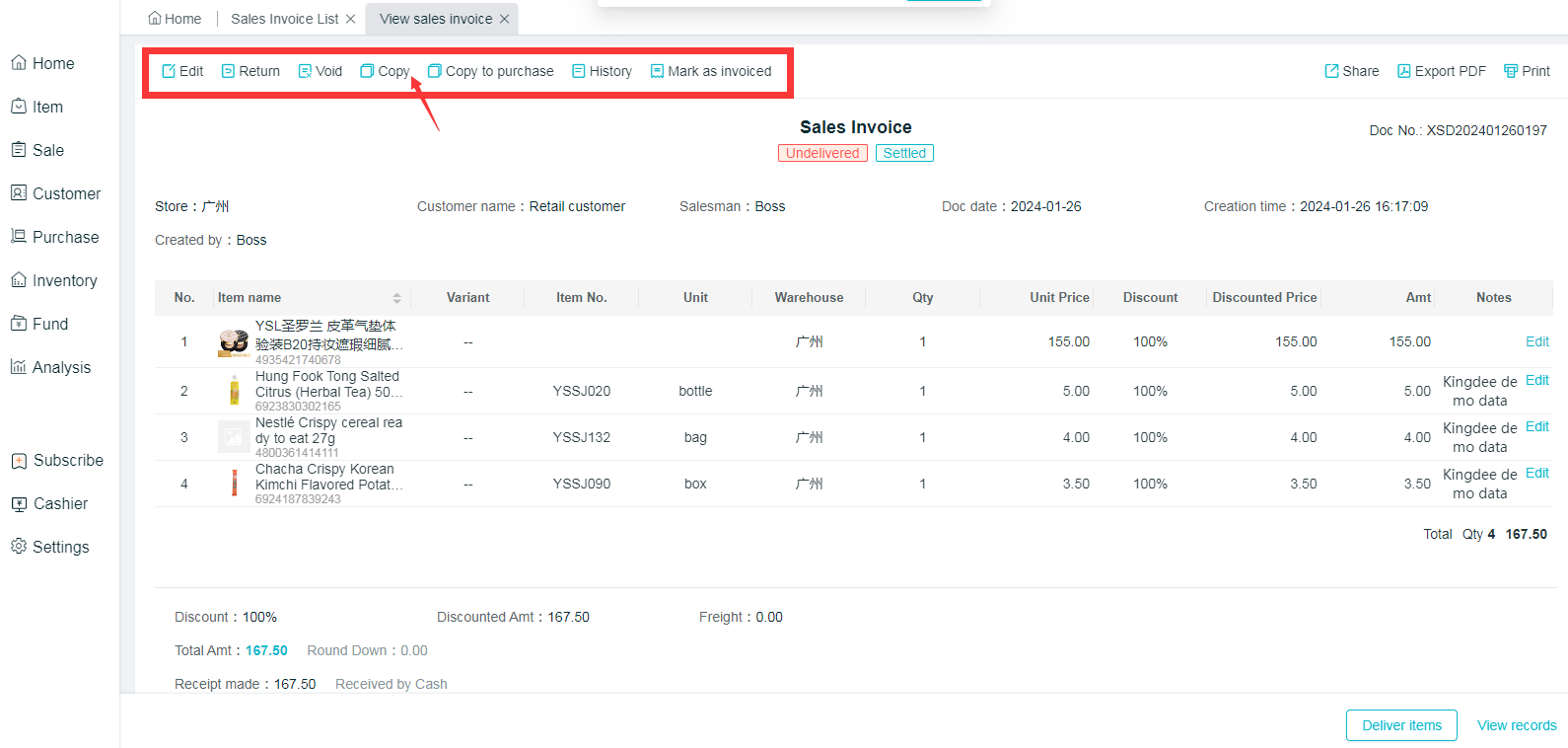
Void Sales
Based on the requirements of actual businesses, sometimes customers don't want the items they bought anymore, so the sales invoices need to be deleted/canceled.
- Sale > Sales Invoice > Sales Invoice List > Void the sales invoice