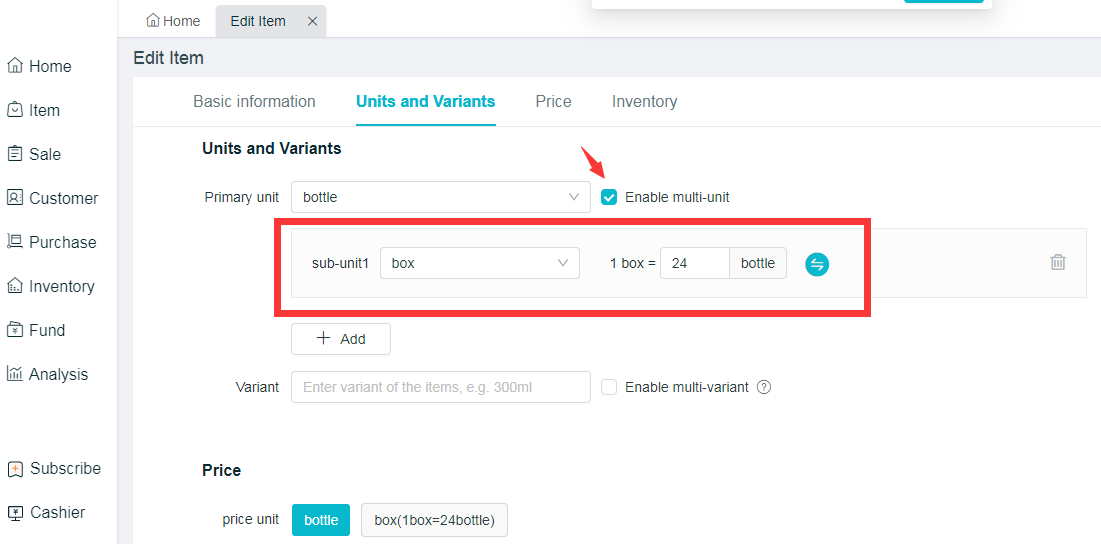Add or edit Unit
Go to the menu bar at the left of the screen and click on Item > Unit. Units can be added, modified and deleted here
Path 1:Item > Unit > Add unit
Add: Units can be directly added in the “Unit Management”, and also in the bar of “Add Item Units”.
Edit: After the modification of a unit name, items ever used in this unit will also be changed.
Delete: Units that have not been used can be deleted directly; Those that have ever been used can not be deleted.
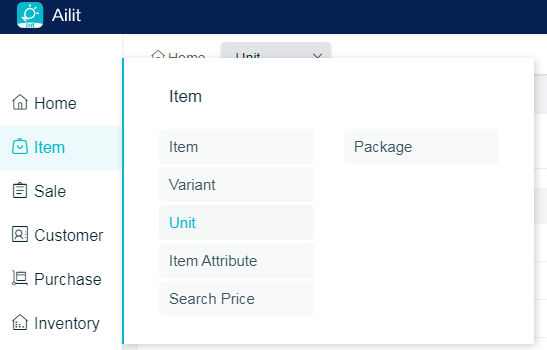
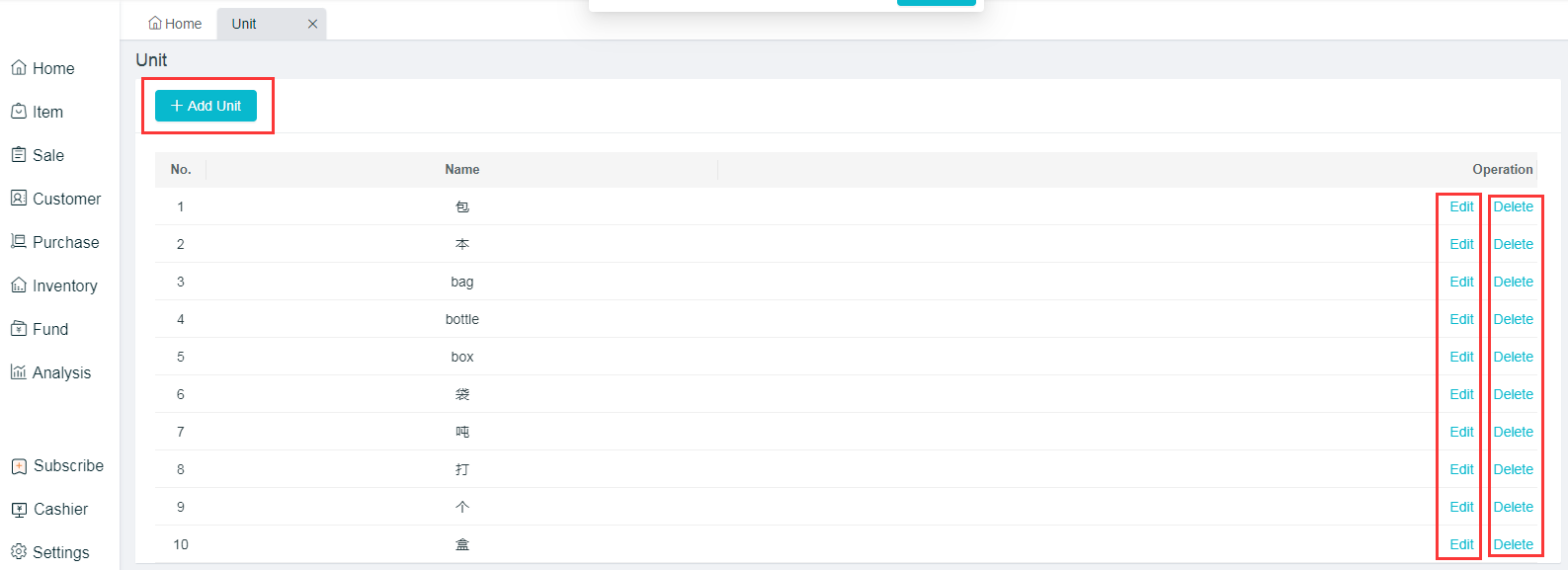
Path 2:
when adding or editing items ,you can also add new unit. Items need to be tagged with basic units of measurement at the time of business, in order to facilitate the relevant statistics.
- Item > Add Item or Edit item > Basic Information > Units and Variants > Primary unit > Add Unit
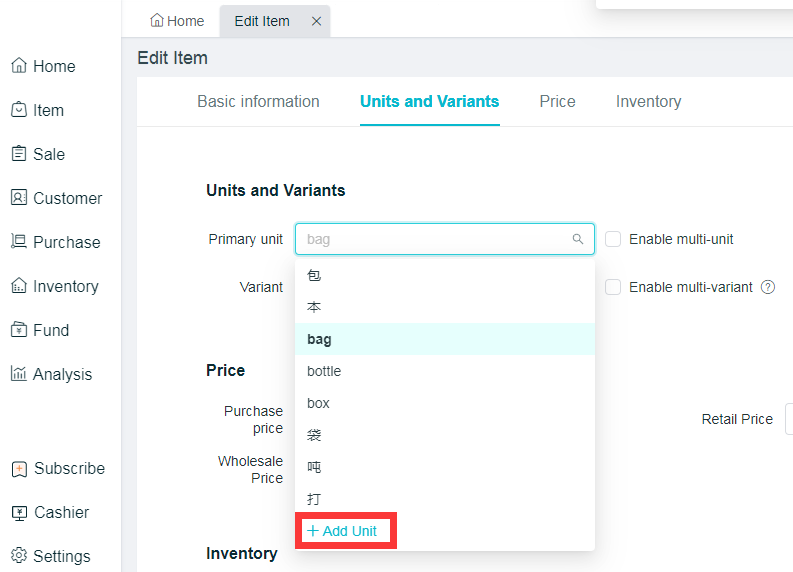
Check-the-box Enable multi-unit to add sub-units, and the conversion rule needs to be supplemented after the completion of sub-units.
For example, if the case is the primary unit and the stick is the sub-unit for milk, the conversion rate is 1 case = 24 sticks.