Batch Search
Operation Path: [Inventory] - [Batch Search]
Select the batch number, then select the corresponding product name, warehouse, supplier, brand and weight, and click on "Query" button on the right to query the corresponding product batch.
For examples:
As for the same pack of snacks, its packaging has been upgraded, but the price is unchanged; No. 001 represents the old batch, and No. 002 represents the new batch; the respective inventory can be known.
It can be used in multiple industries, such as the cellphone digital and clothing. Different batches of products may have different places in some aspects of parameters or qualities. With batch management, product management can be more accurate.
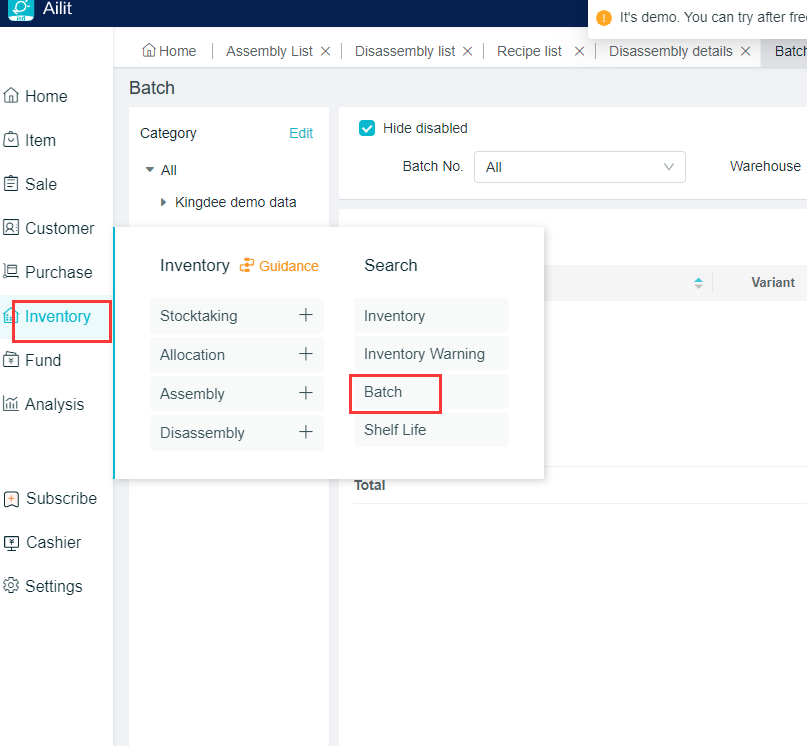
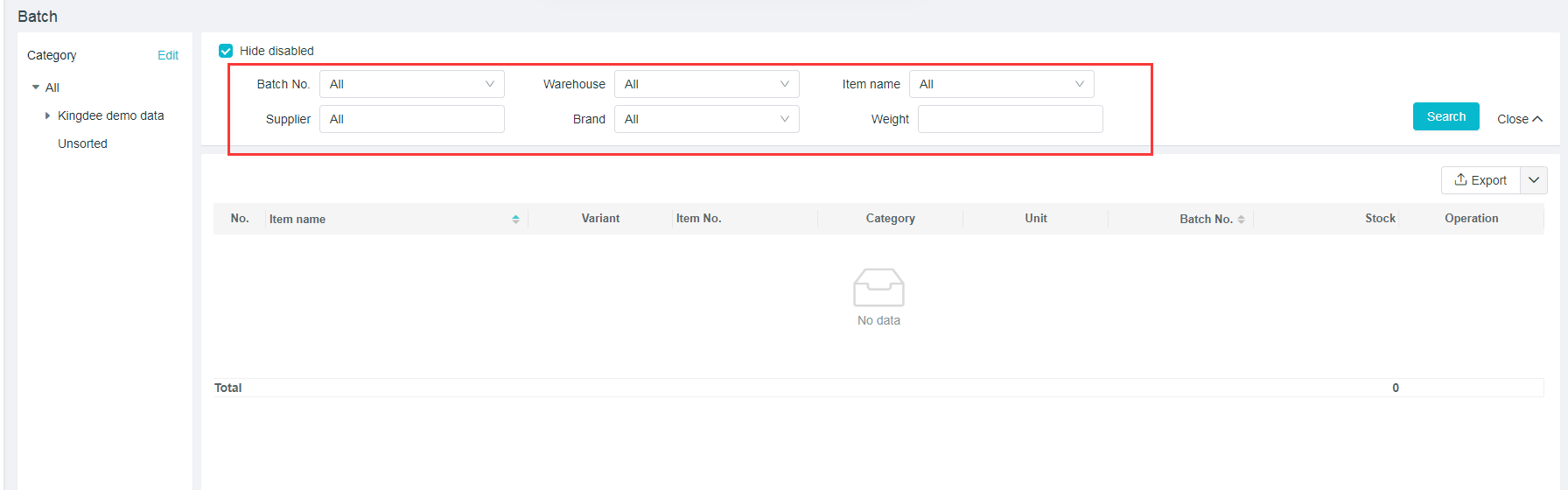
Note: You need to check “Enable Batch Management” when adding products, and then enter the batch of products at the time of purchasing products to query the information here.
