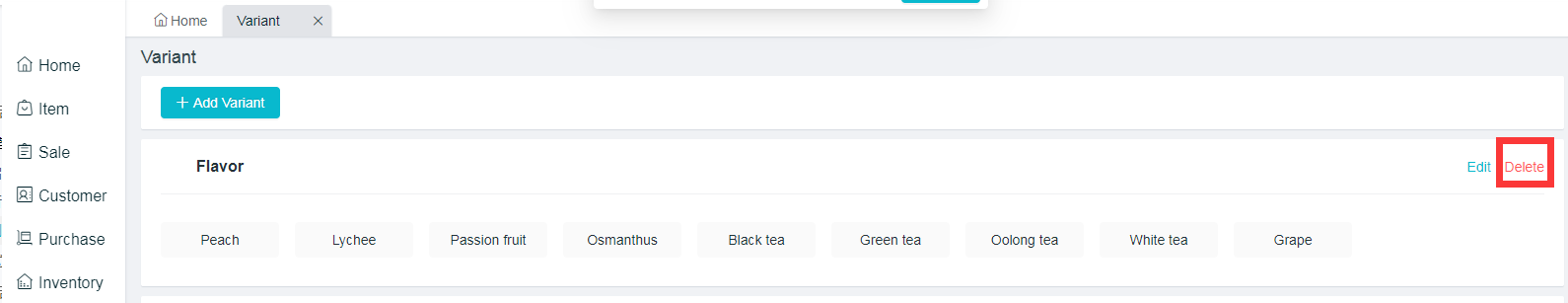Add or Edit or Delect Variant
Last modified on 2024-02-27
Meet the need of 1 item with multiple variants; Facilitate the inventory management, and make customers have better selection experience.
Instructions
Variant name refers to the variant attributes, i.e., color, size, gram and others of such names, while the variant content refers to the specific content under this variant name, such as the color corresponds to black and white, etc., and size corresponds to s and m sizes, etc., and gram corresponds to 500 grams, 1000 grams and so on.
Add Variant
Item > Variant > Add Variant
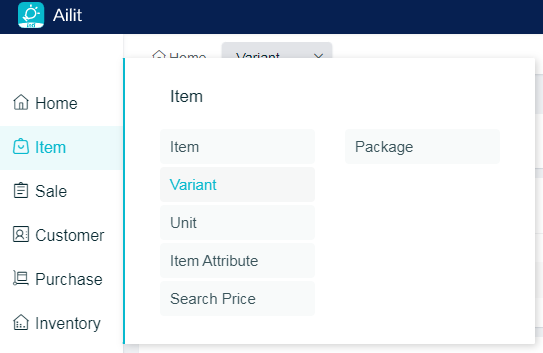
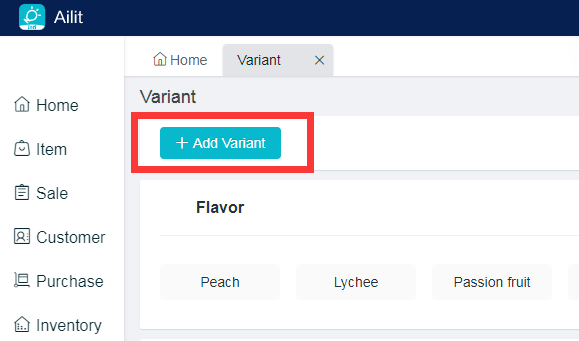
Edit variants
Item > Variant > Edit the variant
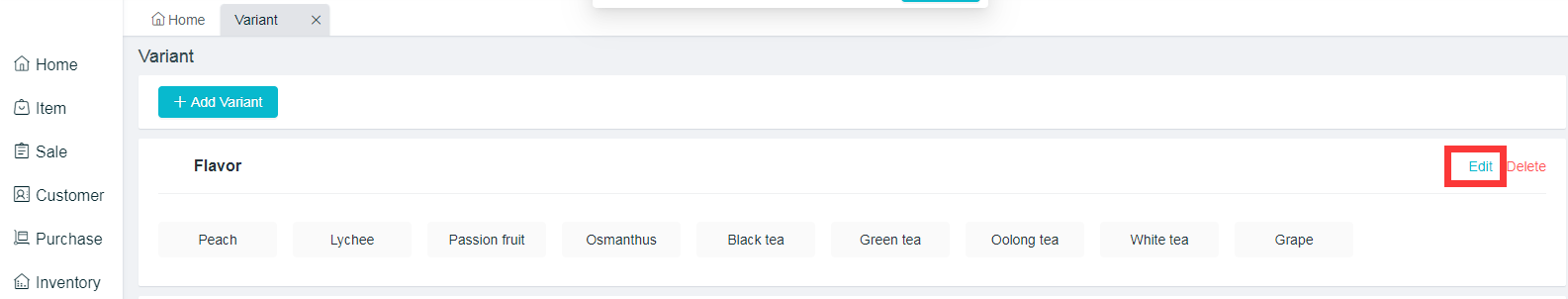
Delete variants:
Item > Variant > Delete the variant