新增商品 Add item & Modify
Add and modify item information.
Add Item
Path: [Item] - [Item] - [Add Item], Item can also be imported in batch.
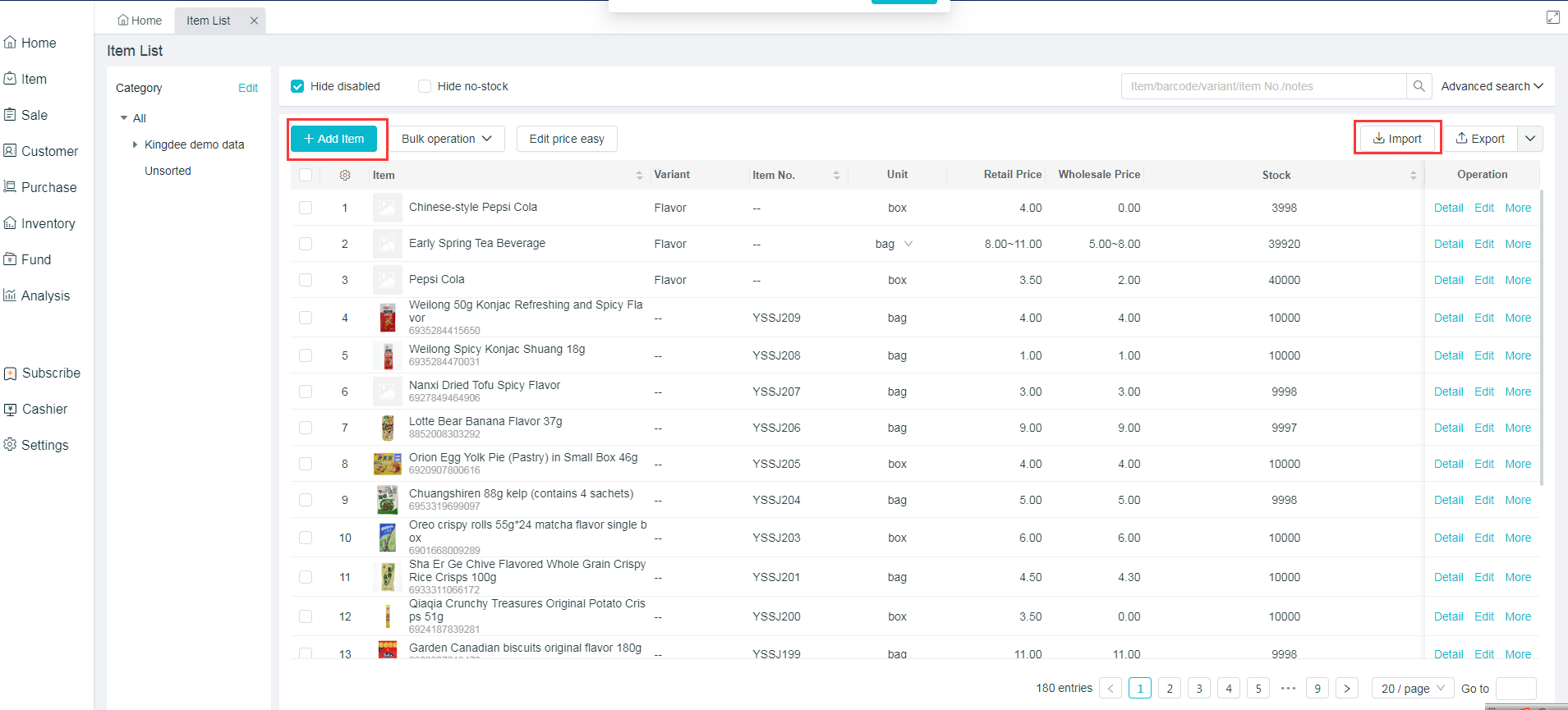
Business Scenarios:
All of inventory management, purchase and sales billing in Ailit require to use the Item, which are the most basic and important business information.
The entry of basic information of Ailit starts from “Add Item” in the Item inventory.
Function description:
When a Item is added, "Item Name" must be entered.
When a Item is added, Ailit offers the following 2 ways for a new Item:
From Item List- [Add Item]
From Item List- Import in Batch
The initial inventory can not be modified:The quantity of current inventory filled in at the first entry of Item information is that of the initial inventory.
Edit Item Information
Path: [Item] - [Item] - Find the Item - [Edit]
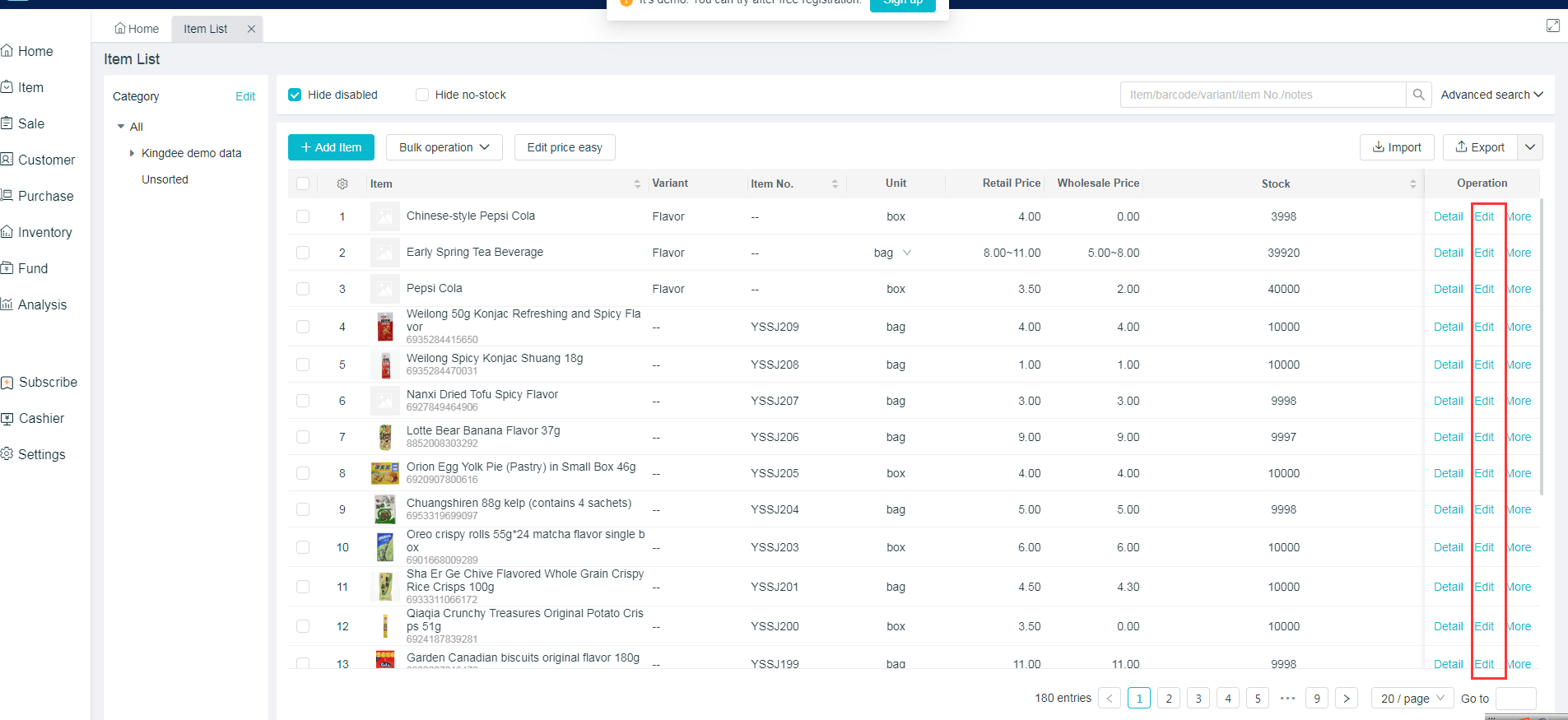
Business Scenario: Item are the most basic and fundamental business information, and modification of Item information is an indispensable function in daily business.
Modification of Item price in the information will not affect the actual price of the saved document.
