Add category & Modify
Last modified on 2025-05-07
Addition and modification of item category.
Add Category
Path: [Item] - [Item] Click on the "Edit” on the left, and then click on [+]
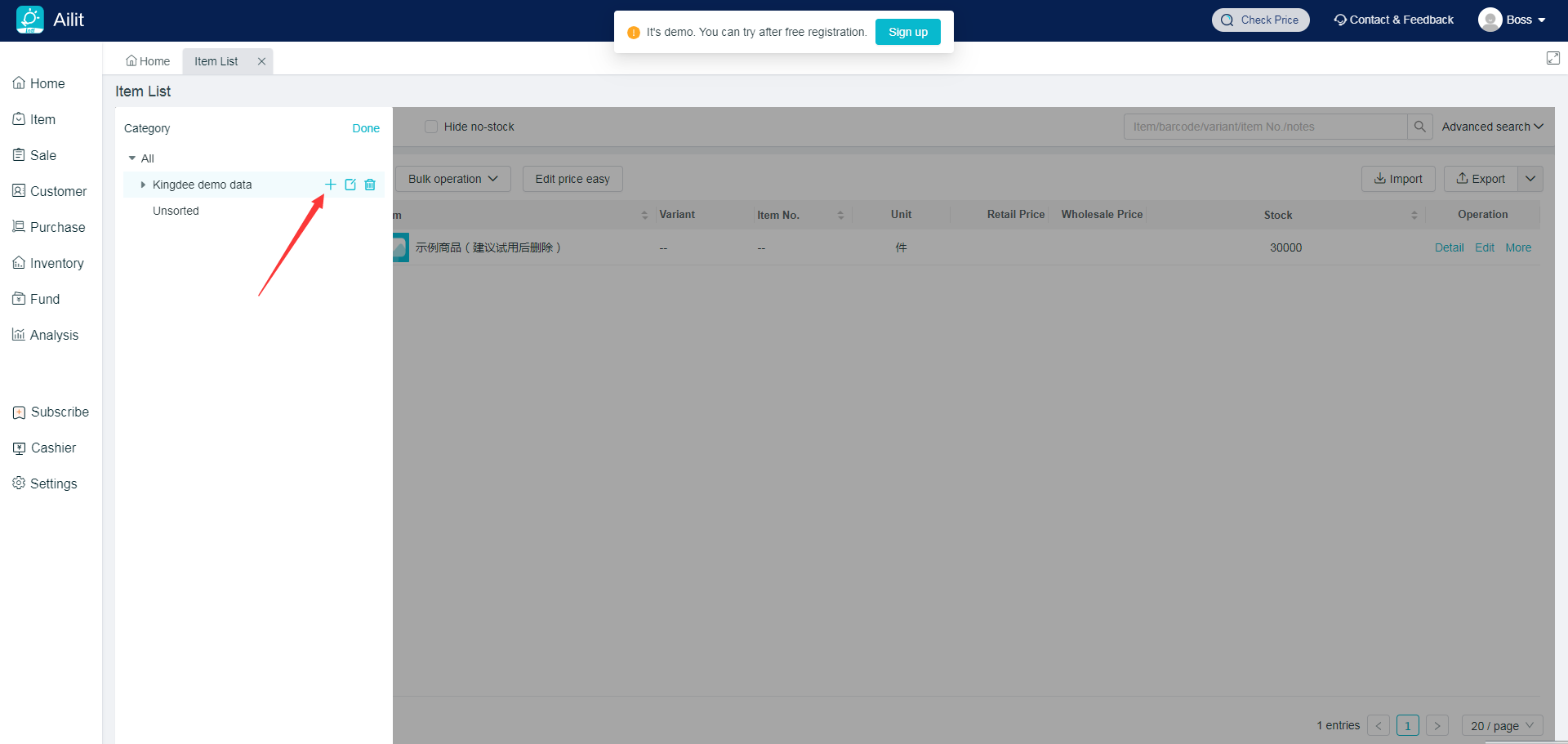
Business Scenarios:
Item need to be managed with categories when there are more Item.
Function description:
- Don't support the rapid import of Item category level.
- When a Item category is added, Ailit offers the following 2 ways for addition:
(1)From Item inventory - [Add Category]
(2)Import in batch new types of Item from the Item inventory
Edit Category Name
Path: [Item] - [Item] Find the Item Category, and click on the symbol of editing
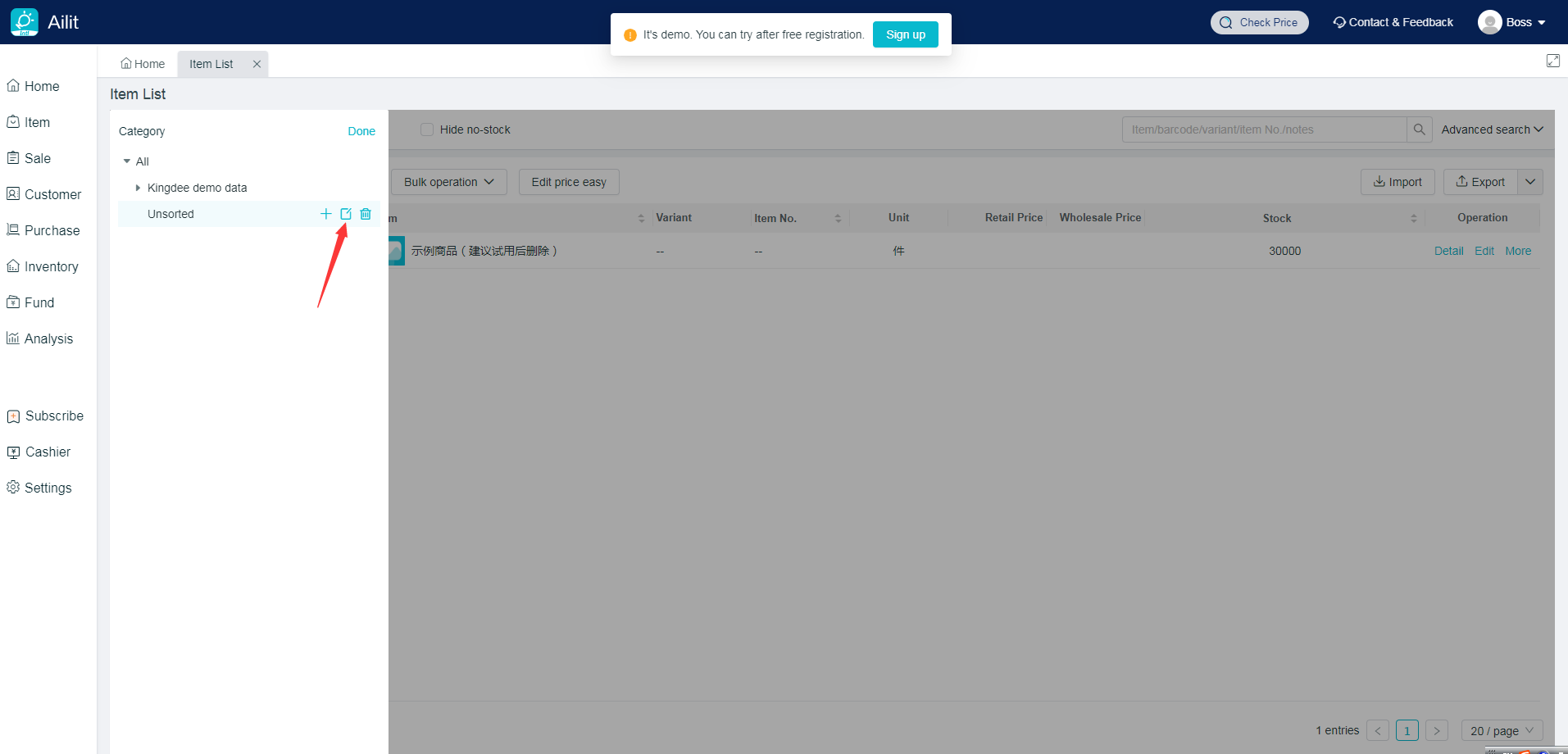
Business Scenarios:
Modification of the Item category name is an indispensable function in daily businesses.
Function description:
Don't support the modification of category names in batch, but click to Edit one by one.
