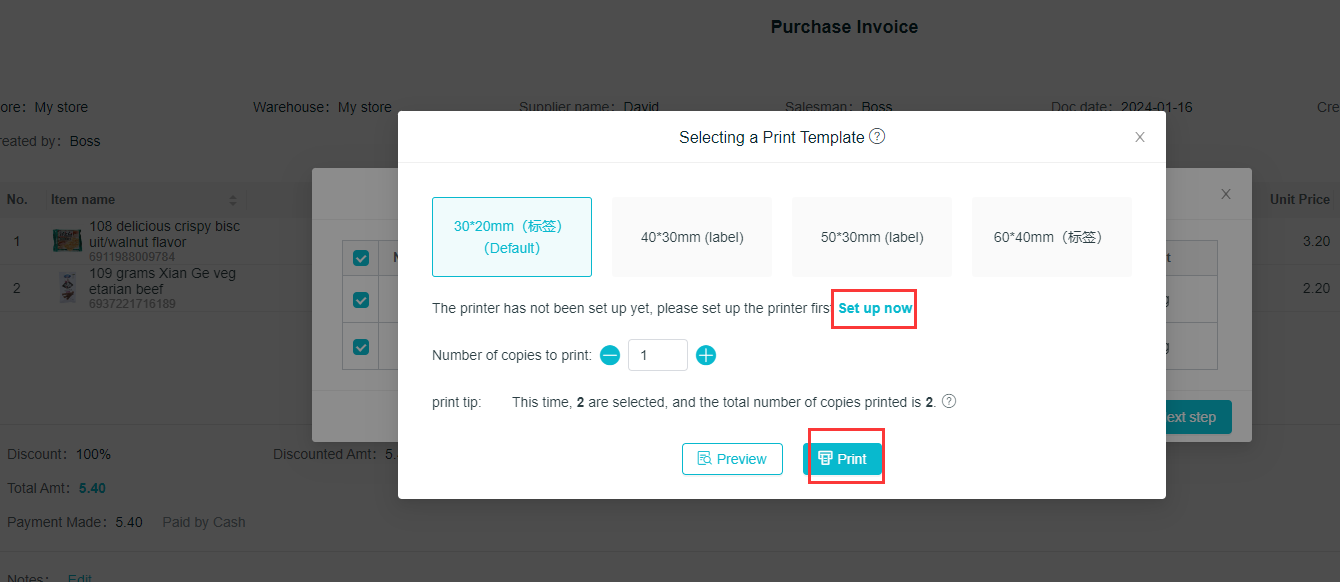Purchase Order Printing Label Tutorial
Scenarios of Use: It can be used for purchasing products. All purchased products should be printed with product labels before entering the warehouse and after the check of products by merchants, and then put the products into the warehouse after the labels, which can be quickly scanned for billings in the later. Operation Path:Purchase- Purchase - Add Purchase Orders - Save. (1) Click on “Print Label” at the top left corner of the details for purchase orders, and if there is no bar code on the product, a random bar code will be automatically generated;
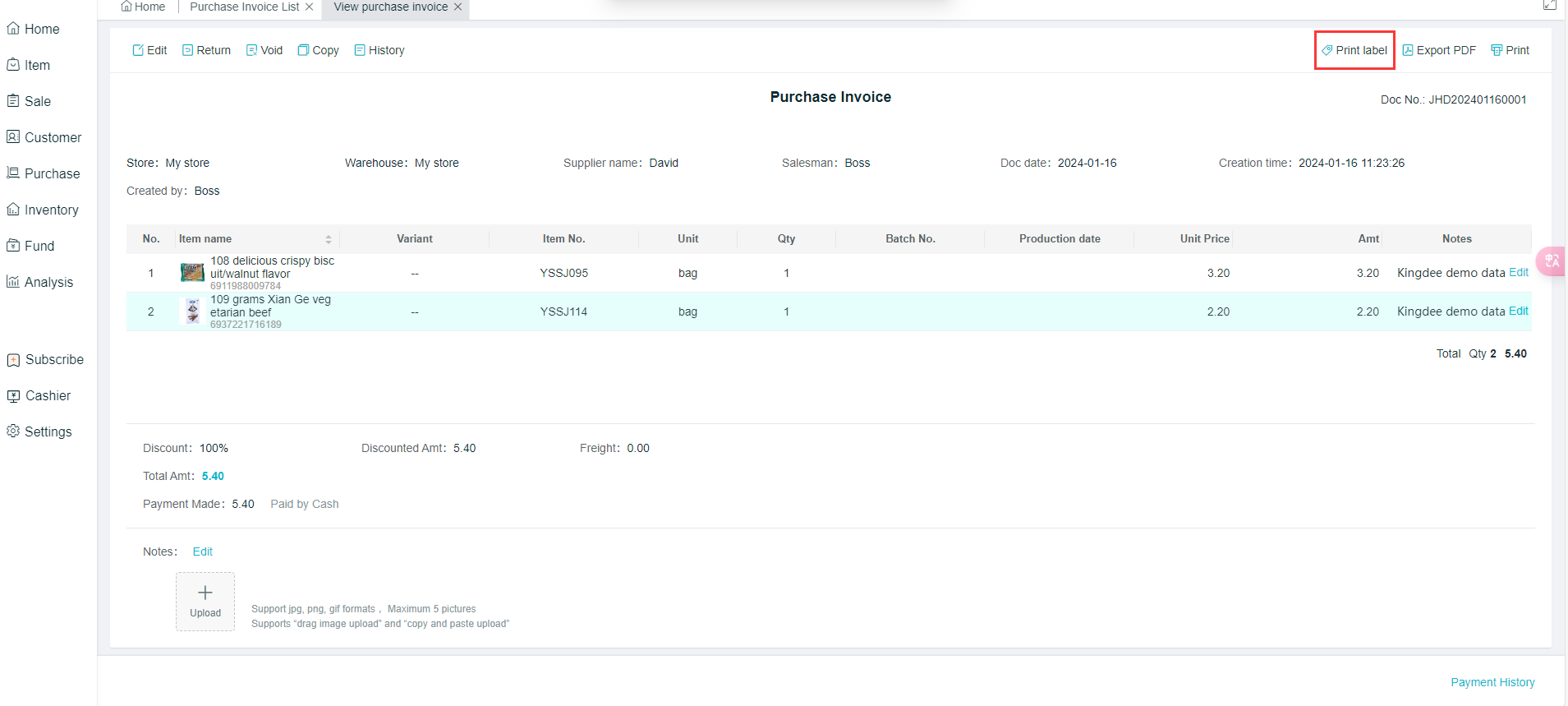
(2) Check the product to be printed with labels, and then click on “Next” after the checking;
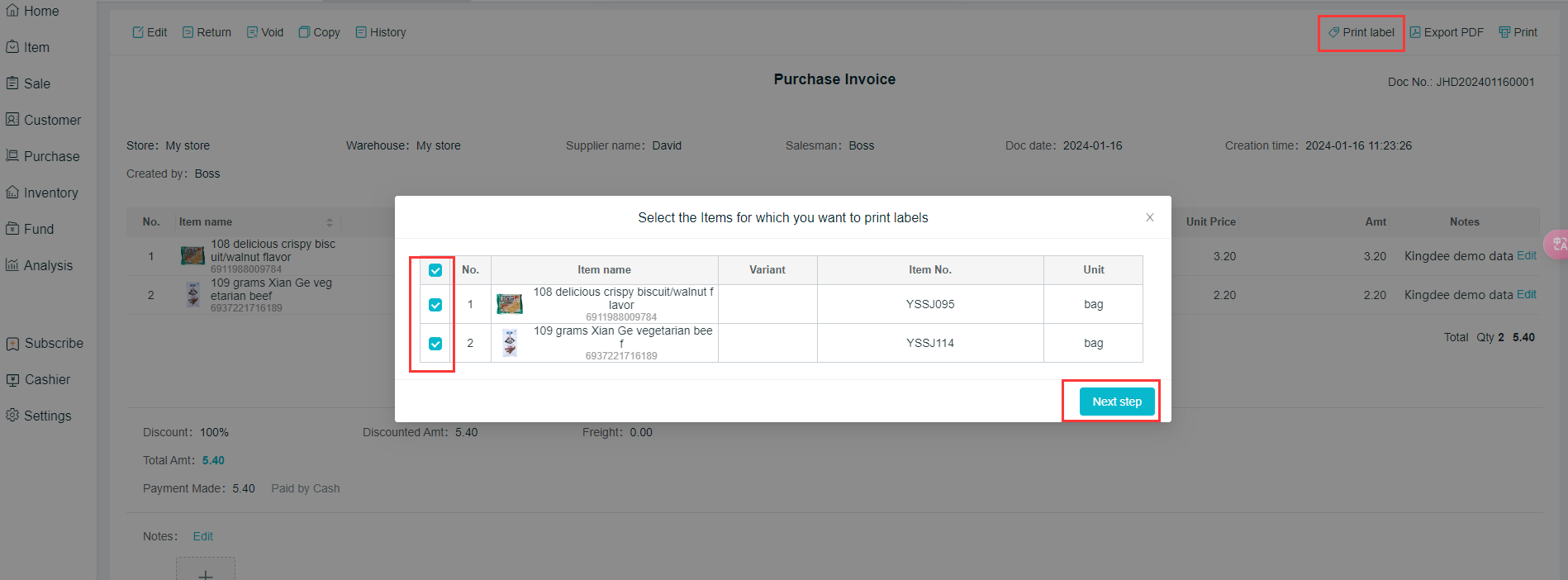
(3) Support the preview after selecting the template, printer and the number of printing copies, and then click on “Print Label” to complete the print;