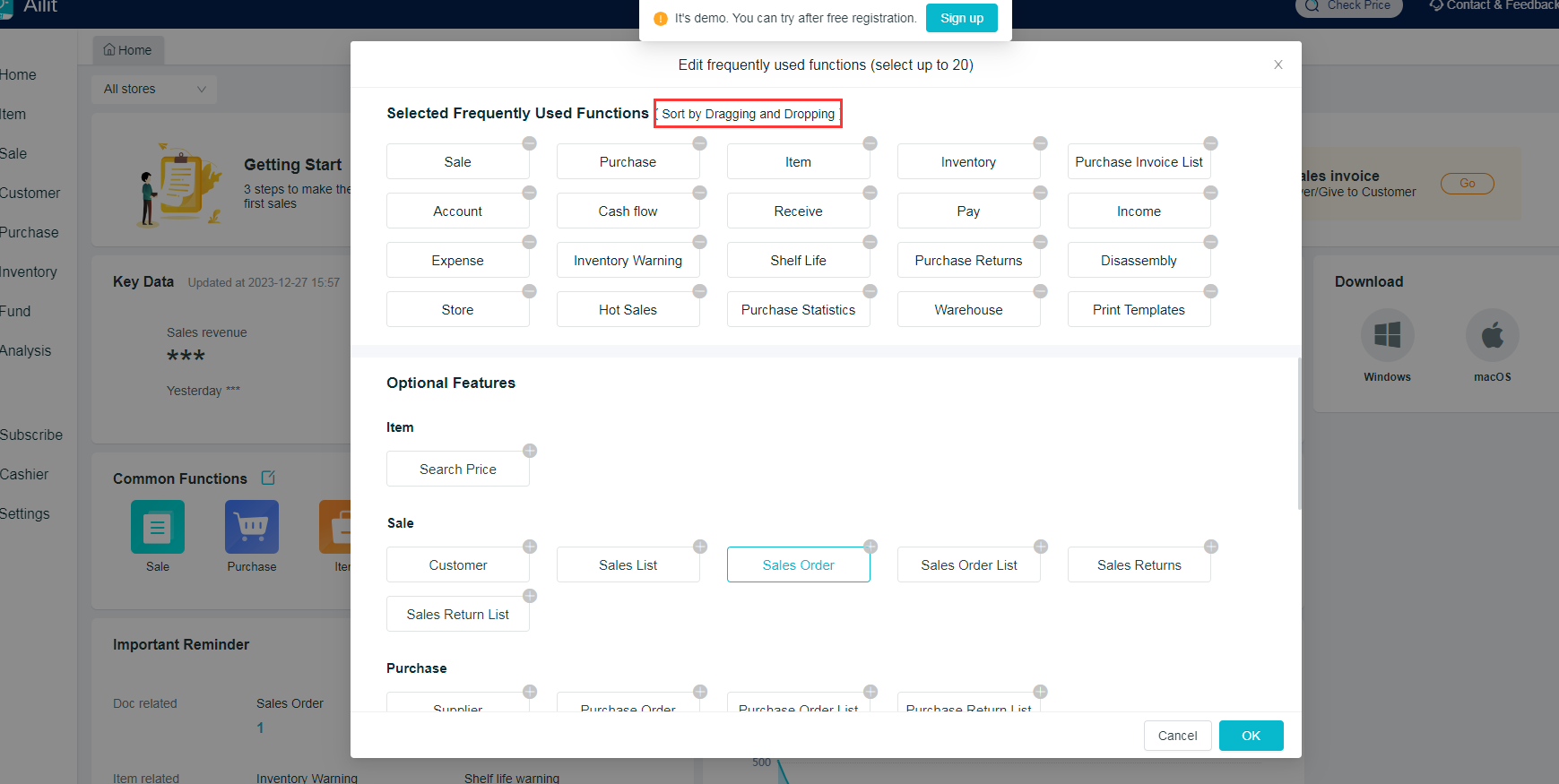首页功能 Home Functions
最新修改于 2025-04-15
Common functions management on the homepage.
Common Function: Go to edit
Path: [Home] - [Common Function] - Edit the icon
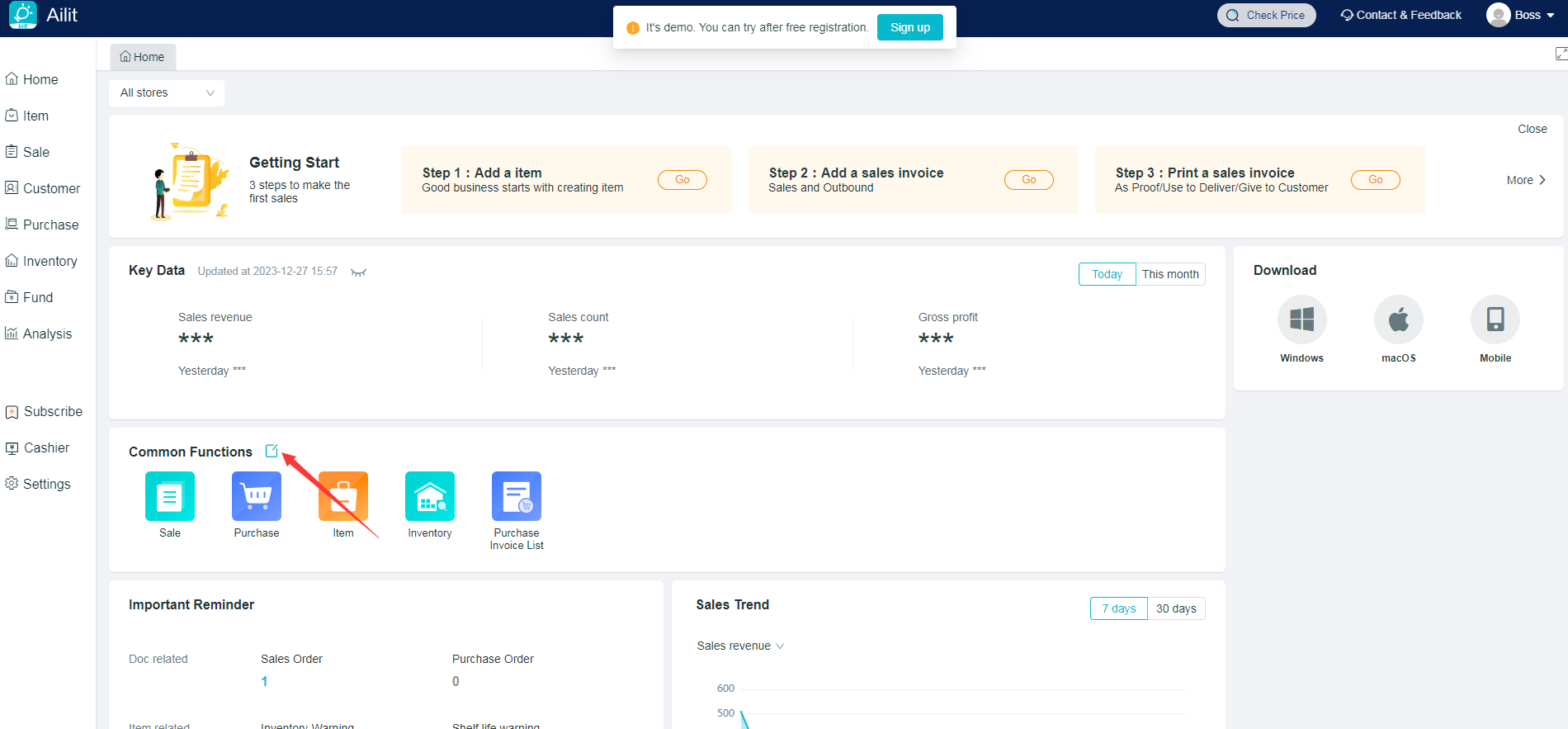
Business Scenario: configure common functions on the home page, which is convenient for quick open.
Common Function: Add
Path: [Home] - [Common Function] - Edit the icon
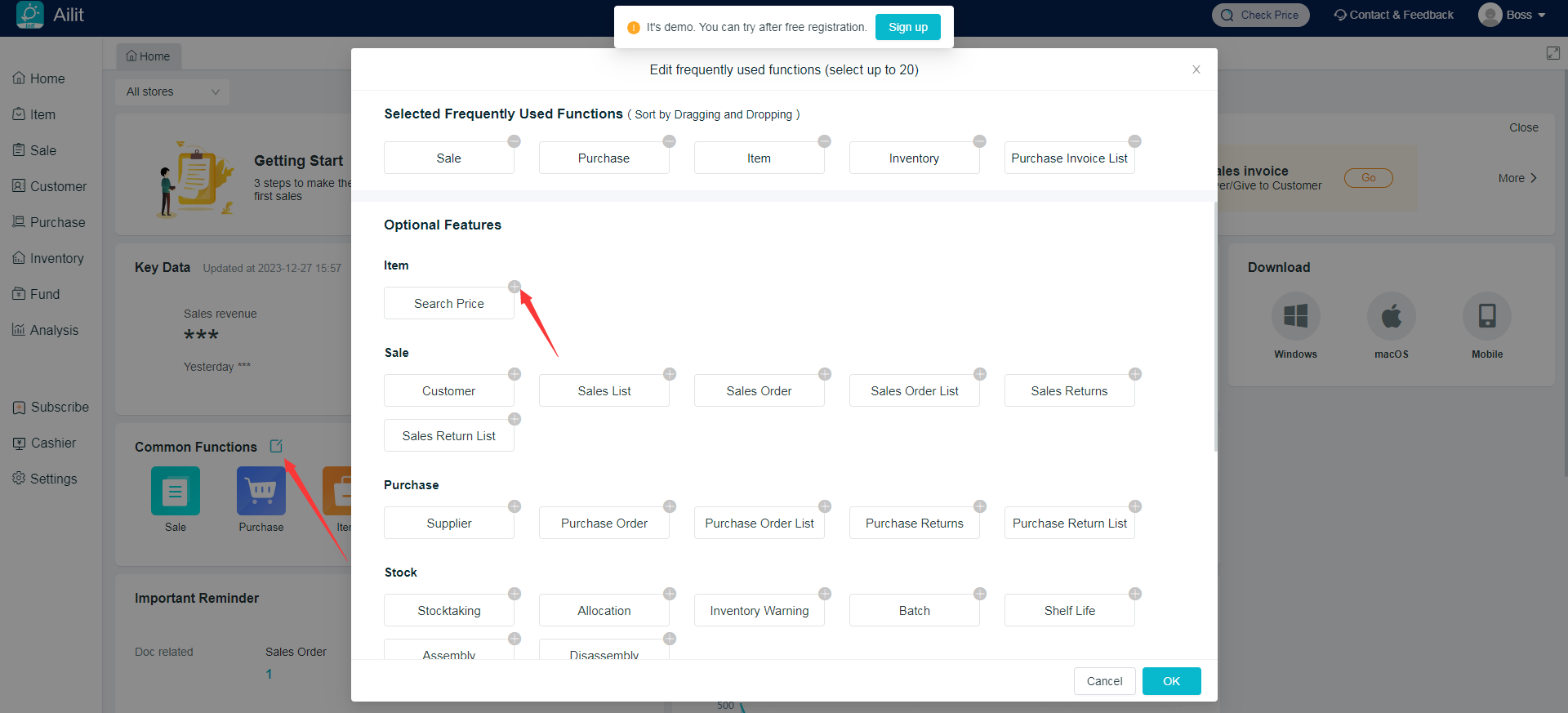
Function description:
1.Up to 20 common functions can be selected.
2.At the time of editing common functions, the top is the selected area and the bottom is the area to be selected.
Common Function: Delete
Path: [Home] - [Common Function] - Edit the icon - [-]
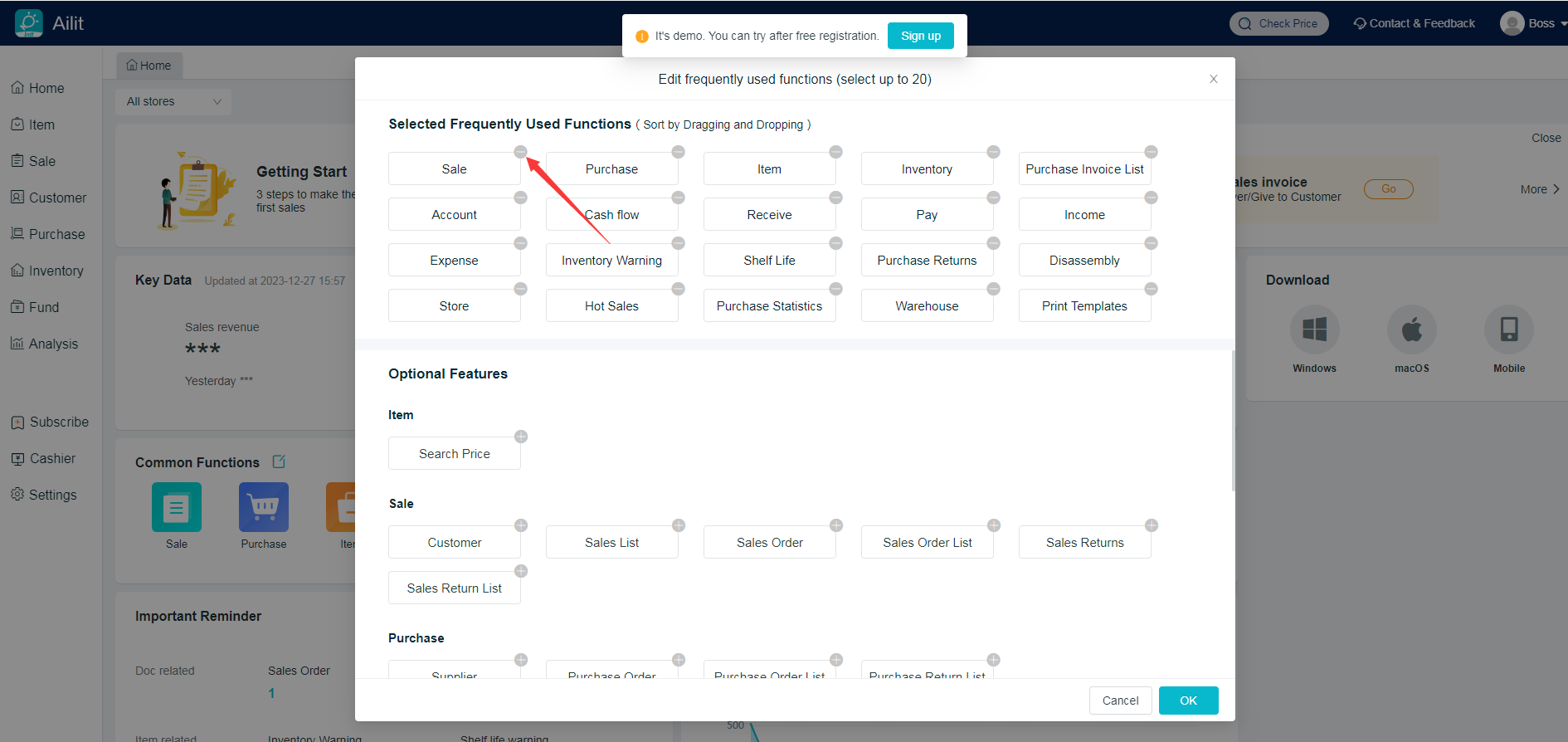
Common Function: Sort
At the time of editing common functions, the selected area at the top can be sorted by users.