Item Package Guidance
When you need to sell items in combinations, such as a combination of new items and quick sellers, that of near-expired items, holiday activity package, etc..
Item Package of Ailit at this time can be used to quickly make a choice at the time of billing and to improve the billing efficiency.
Add Package
- Item > Package > Add Package
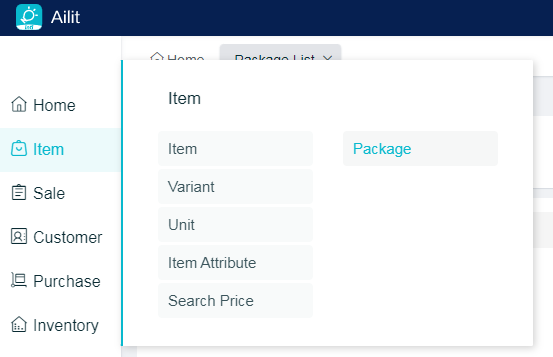
- Add Package informations
Basic informations: name, barcode, category, picture etc..
Package Composition: add the composition items of this package through manual entry and scanning codes.
note: Batches of items and other packages are not allowed to add.
Package pricing: Pricing is based on the reference price of items in the package composition, of which the retail and wholesale prices must be filled in, or it can not be saved if those are empty.
Package usage: The item inventory will not be reduced directly after the saving; Items in the inventory will be deducted automatically after the billing.
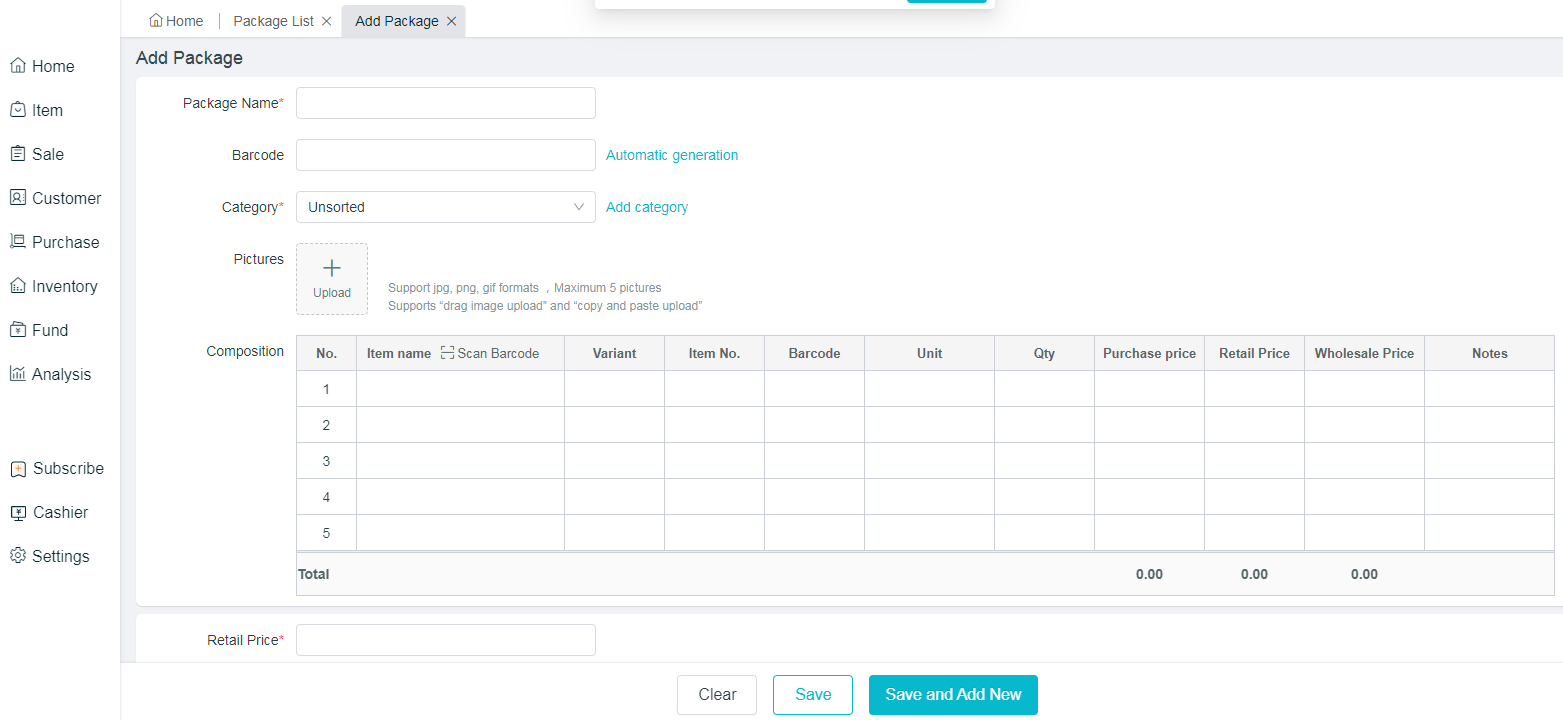
Search or Edit packages
- Item > Package > Add Package, Detail, Edit, Disable, Delete
Package Search: The searching box at the top right corner supports to search in accordance with the package name, bar code and notes.
Delete: Deletion is allowed in the package, and the information in the saved documents will remain unchanged after deletion; the package can not be found at the time of billing after deletion.
Edit: All information is allowed to be modified for packages without bill issuing, and package composition is not allowed to be modified for packages with bill issuing.
Disable: The package can not be found at the time of billing after disabling packages.
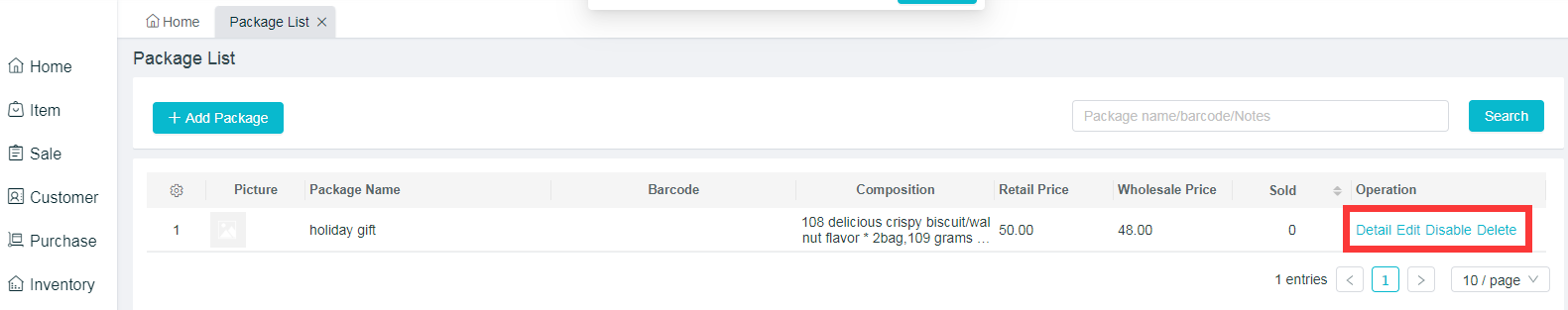
Note: Packages can not be checked in the reports.
Package order
Documents supporting package billings include: sales orders, sales tickets and sales returns, the way to select packages for billing is the same as that to select items, support to select packages in the search box and pop-up window.
The sales invoice is taken as an example. Sale > Sales Invoice > Add Sales Invoice > Select the item package
- Click on Details in the package to view the items making up the package.
- Select the quantity, and the inventory will be directly deducted from the inventory of items making up the package in the document.
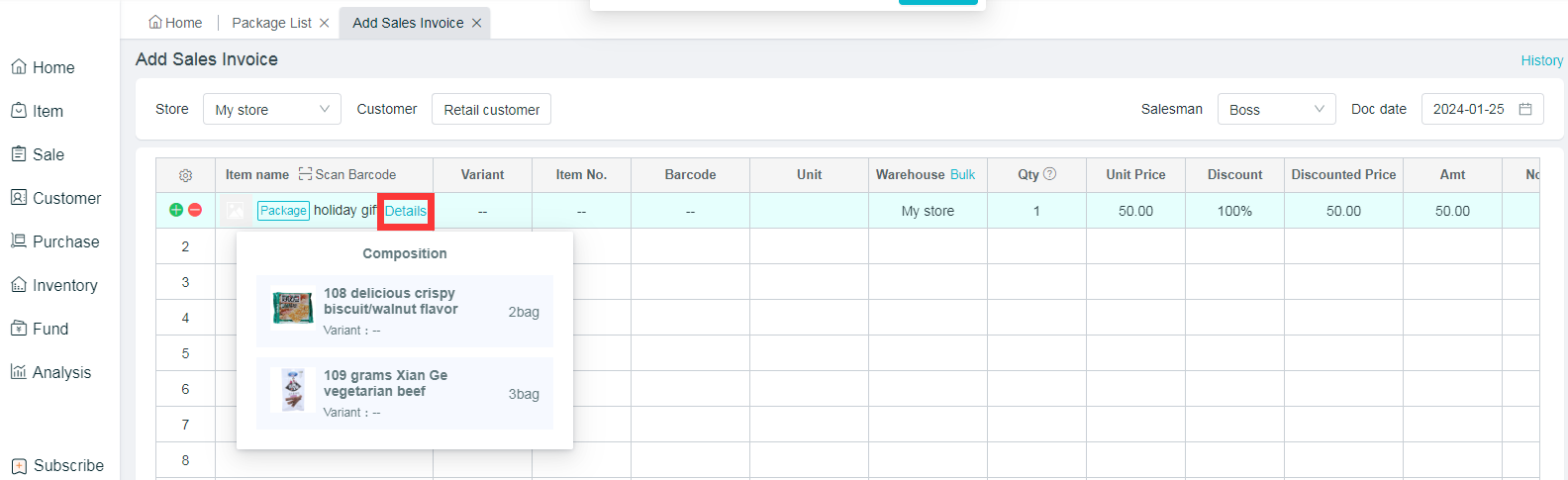
Print Templates
Print template form Information add package Composition fields need to be manually checked. After the checking, the printed package composition is the same as that in the document, that is the item, variant and quantity compositing a single package.
- Settings > Basic > Print Settings > Print Template Editor > check-the-box Composition
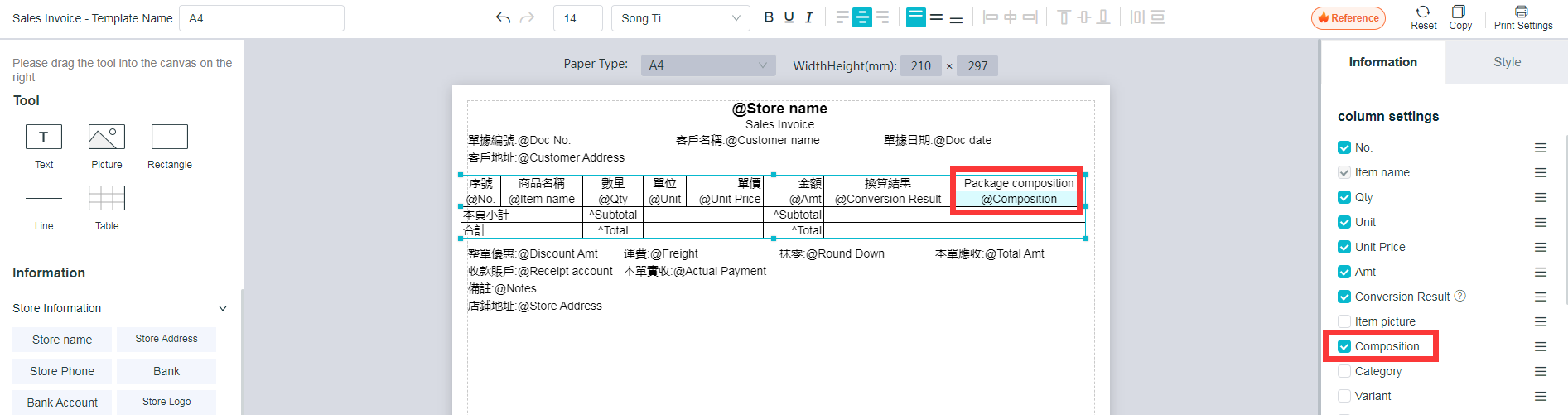
Functional Privilege
- Settings > Merchant management > Role > Edit Role > functional privilege > Item > Package > check the privilege required
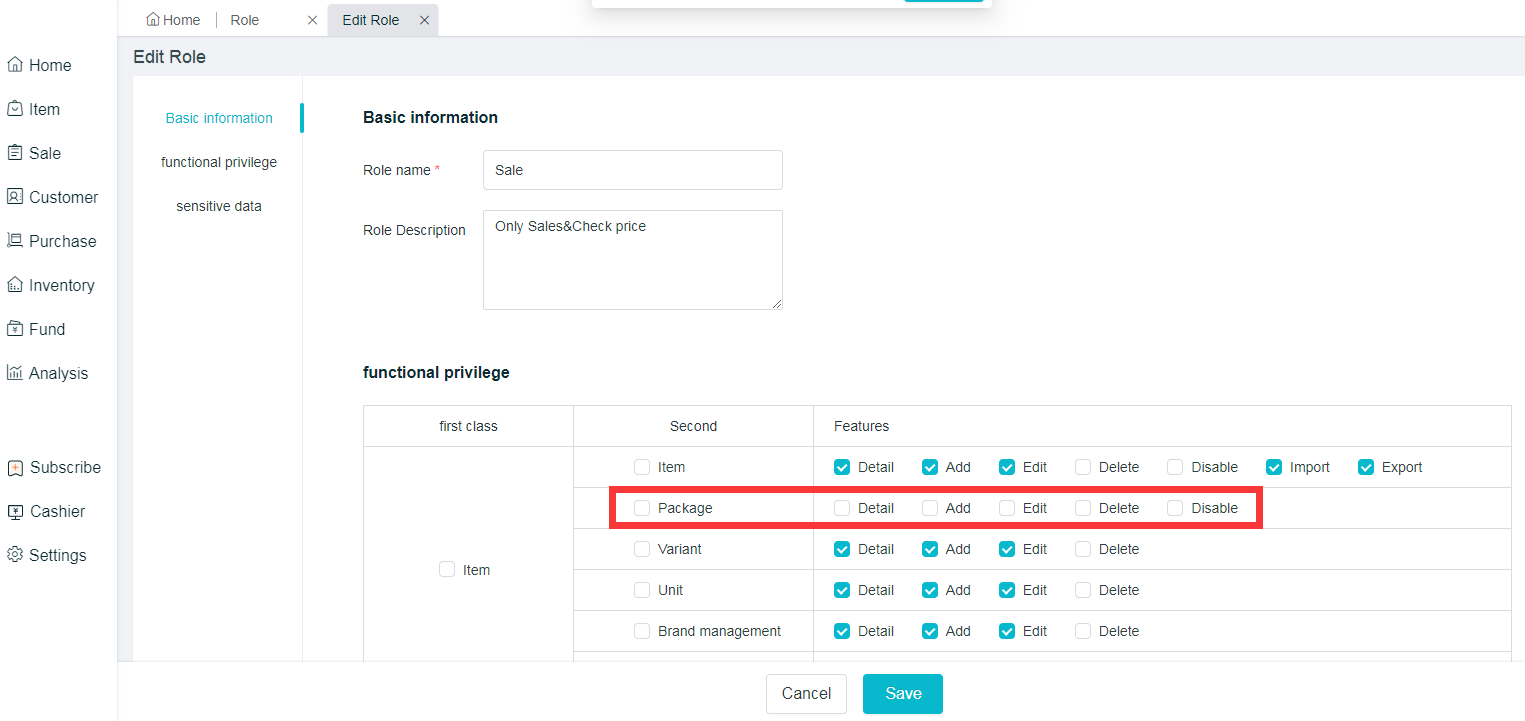
Note: The privilege is checked by default for the role of Store manager, and unchecked by default for other roles.
