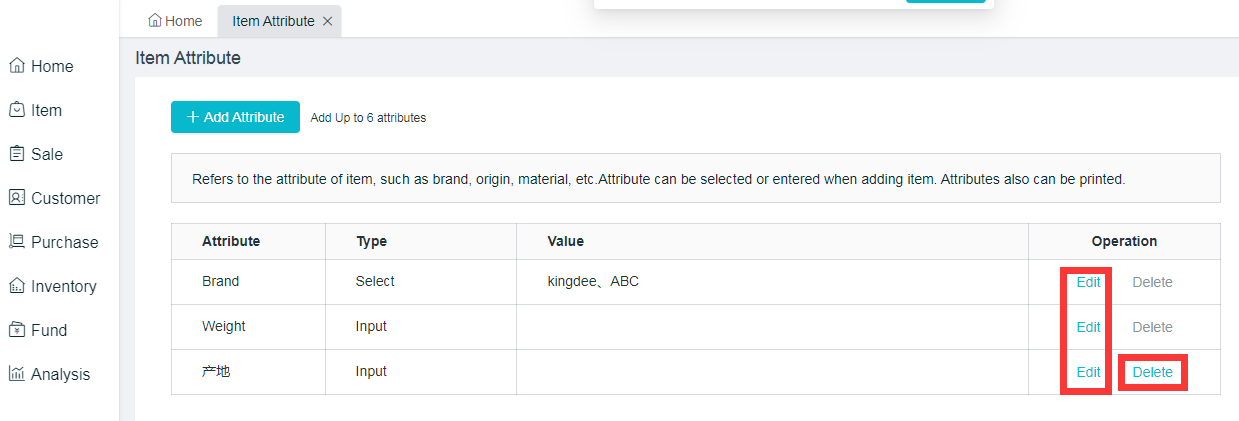Add, edit or delete item attributes
Add Attribute
Go to the menu bar at the left of the screen and click on Item > Item Attribute. Add Item Attributes, with the quantity up to 6.
Select: The box can be dropped down to directly select the attribute value when a item is added.
Input: The attribute value needs to be manually inputed every time when a item is added.
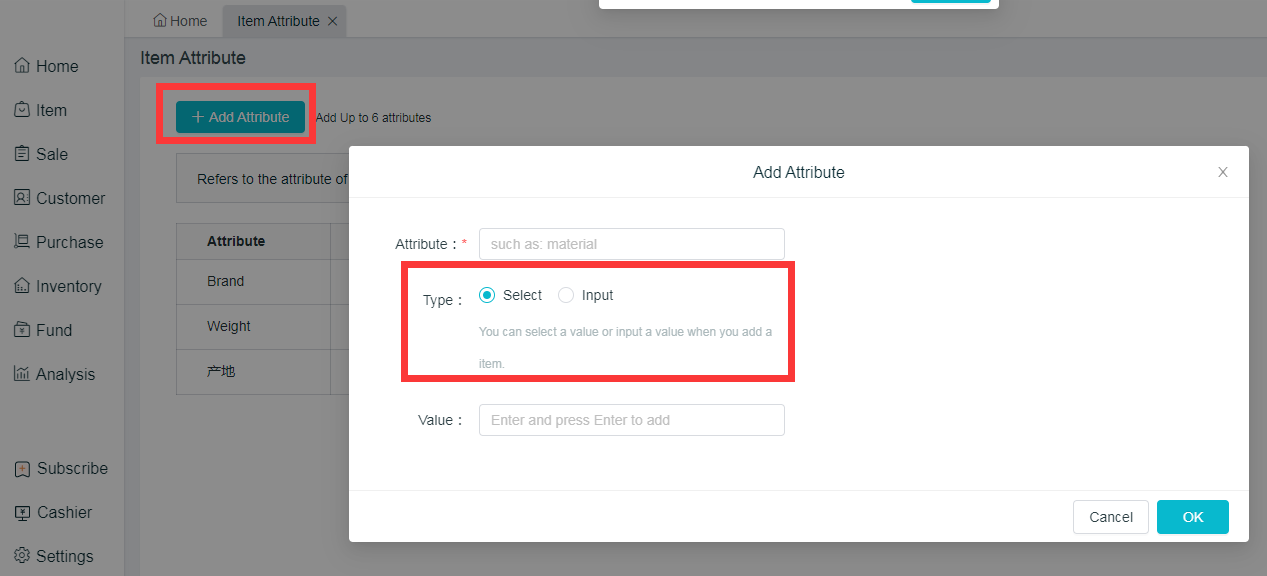
Edit or delete the attribute
Go to the menu bar at the left of the screen and click on Item > Item Attribute. Item attributes can be edited or deleted here.
Edit: Support to edit the attribute name and attribute value. Attribute type cannot be modified, and attribute name cannot be modified for the brand and weight.
Delete: Attributes that have not been used can be deleted, and those that have ever been used can not be deleted. Deletion is not supported for the brand and weight.