Delete and Deactivate Customers
Last modified on 2024-01-26
Delete Customers Business Scenario:Customers need to be deleted when they are inadvertently added by mistake in daily business. Path: [Home] - [Customer] - Find the customer - [Delete]
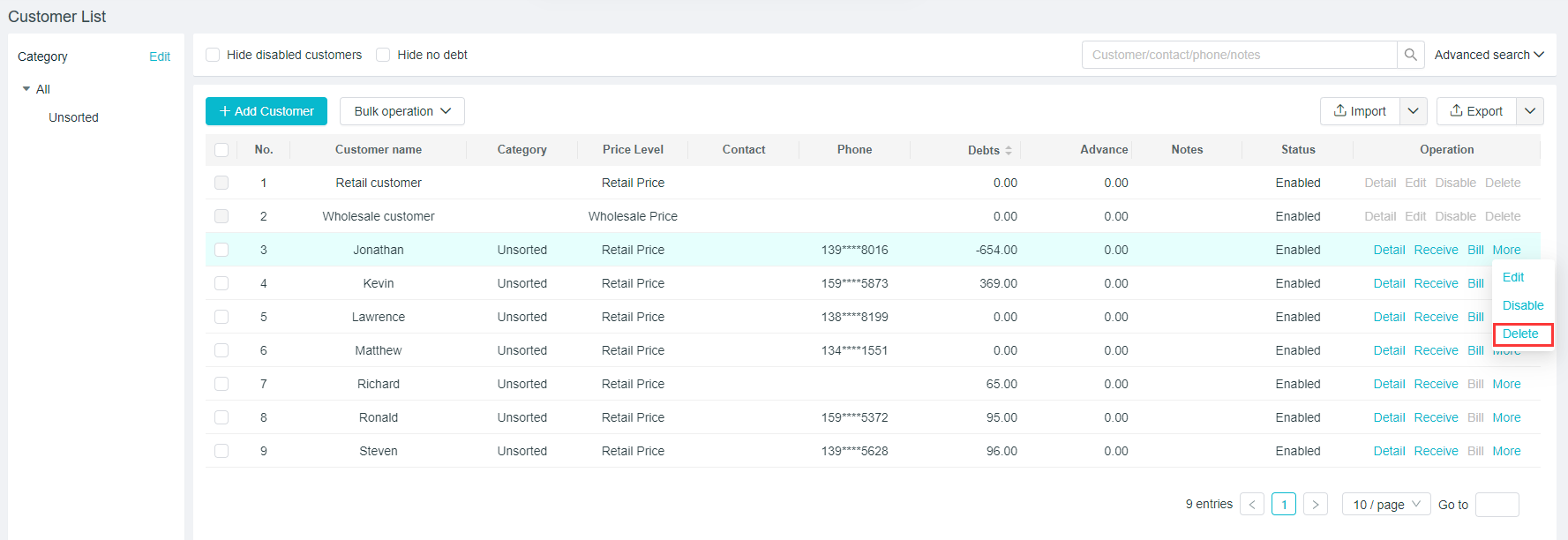
Function Description:
- At the time of deleting customers, all the relevant documents of business occurred should be deleted first, including the check of 5 modules: sales orders, sales tickets, receipts as well as income and expenses statements.
- At the time of deleting customers, if "Documents have been associated, so the deletion is not allowed” is prompted, it means that not all business documents have been deleted.
Deactivate Customers Business Scenario: Customers are not needed for actual business, but do not want to delete the business documents but to still retain customers’ information. Deactivation of customers can reduce the selection disruption in redundant customers at the time of billings. Path:[Home] - [Customer] - Find the customer - [Disabled]
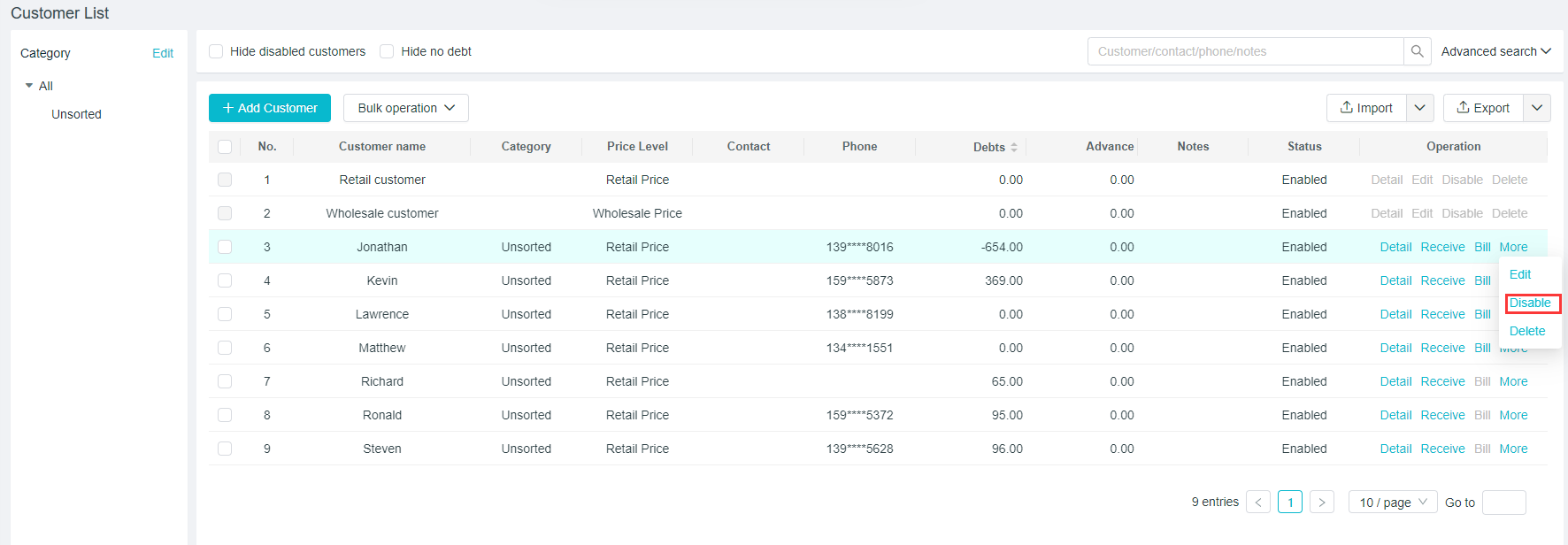
Function Description:
- Deactivation of a customer will not affect the saved document arrears.
- Deactivation of a customer can be carried out/enabled in Batch
